A resume is a summary of background, skills and qualifications, that is sent to a potential employer for review. Its purpose is to get the employer’s attention and provide him/her information that will lead to an interview invitation. A well written and formatted resume is the first impression the employer has of you. It should portray you in the best light possible, emphasizing your professionalism, skills, achievements and why you are the best candidate.
1. Choose the right format:
 • Chronological Resumes presents your work experience information from the newest (most relevant) to the oldest (least relevant). Use this format to: demonstrate a vertical career progression, to apply for job in a similar field, or if you don’t have work experience gaps.
• Chronological Resumes presents your work experience information from the newest (most relevant) to the oldest (least relevant). Use this format to: demonstrate a vertical career progression, to apply for job in a similar field, or if you don’t have work experience gaps.• Functional Resumes presents the applicant in terms of the skills and abilities he /she believes are most relevant to the job opening. This format ignores the when and where you learned or performed those skills, but instead provides evidence that you are a strong candidate for the job and helps employers quickly locate specific skills that are required for a particular position. Use this format to: Hide gaps in employment history, if you are in the midst of a career change into a new field, or want to promote a specific skill.
• Combination Resumes are exactly that, a combination of the above two formats. They usually begin with a Professional Profile or Career Summary that includes skills, abilities and achievements that are relevant to the job opening. (This is the functional part.) This introductory section is then followed by your reverse-chronological professional experience, education, and additional sections as needed. (This is the reverse-chronological part.) Use this format to: showcase a relevant and well-developed skill set, may want to transfer to a different industry, or indicate that you are a master at what you do. (resumegenius.com)
2. Choose a basic font. Employers take 6 seconds to decide whether or not to toss your resume, so if they can’t read it, or are put-off by a “funky” font, you won’t even get a second look. In today’s fast pace and technological world, your font needs to be scannable and easily read on a mobile device. Use a 10-14 (12 being optimal) point font. Below are the top 10 resume-friendly fonts:
-
• Calibri – Soft, gentle and modern, this is the default font of many email programs, so it’s familiar to the eye and a safe snap serif font.
• Times New Roman – For legal operations and corporate jobs, this formal serif font is readable electronically.
• Arial – This classic sans serif font is a great choice for creative people or those in a marketing field.
• Verdana – This is another clean and modern font that is even easier to read because of the slightly wider spacing.
• Cambria – Another default font that employers are familiar with. Not as formal as Times New Roman, but just as dependable.
• Garamond – More graceful that some of its sans serif friends, Garamond might suit artistic types more than bankers or executives.
• Book Antiqua – This font would work well for professions in the arts or humanities.
• Trebuchet MS – Friendly and round, this is probably another good choice for creative or marketing fields.
• Arial Narrow – This sans serif font works well if you are tight on space yet is still modern looking and legible.
• Didot – This font has style and panache, yet still readable and professional enough to use on a resume. (monster.com)
3. Include all contact information:
-
• First and last name
• Address is current and located in the same region as employer (city and state, not street)
• Phone number is the most direct possible
• Email address is professional, including only minor variations of legal name and it is hyperlinked
• Add social media links, such as LinkedIn, that might fit with the employer
4. Use a Professional Profile or Career Summary instead of an Objective (outdated). Your resume introduction should be a short professional synopsis that states your years of experience, job history, and career achievements. Use key words (see below). Skip the “references available upon request” (out-dated). Have a list available in-case employers ask.
5. Use key words. Identify key words and phrases from the employers job description in its job posting and the research you have done on the company. Incorporate these key words and phrases in your introduction when describing your skills and experience.
6. Prioritize your resume content. Place the most important and relevant information first in a chronological format resume or in the introduction of a functional format resume. The internet has changed reading behavior. We no longer read from right-left or top-bottom. People are now “skimming” and looking at different parts of the page. Don’t be afraid to use bolded text, different size fonts, or even add a little color (to stay professional use blue for section headers) to guide the readers eye to the important content.
7. Write a custom resume. Avoid writing a “one-size fits all” resume by tailoring your resume to each job you are applying for. Once you have reviewed the job posting and description and have determined what specific skills the employer is looking for, emphasize the skills that you share with the employer in your resume introduction or skill section. Highlight your experiences and accomplishments that relate to the job you are applying for in the employment history section.
8. Tweak for technology. Make sure you know how the employer wants you to submit your resume and that you know how to. Electronic resume submissions will differ from traditional resumes. Computers typically scan resumes as an image, not as text, so there are some guidelines you should follow:
-
• Use white 8 1/2 X 11 inch paper.
• Print on only on side using a laser or high-quality ink jet printer.
• Left-justify the entire document.
• Do not fold or staple document.
• Choose a standard 10-14 point font using ample white space to separate sections of your resume.
• If you are a more experienced applicant requiring more than a single page resumes, be sure your name is at the top of the second page.
• DO NOT use italics, underlining boxes, shading, hollow points, other design features.
• Avoid parentheses, brackets, horizontal or vertical lines. These will not scan properly.
• You may use ALL CAPS or a bold-face type to indicate section headings.
• Email submissions can usually be done as a Word attachment. (Mac users be sure to export your iOS format to either a pdf or Word format prior to submission).
• If responding to an ad, send a cover letter.
9. Review resume examples and using a template. Reviewing examples online can help you to better organize and structure your resume especially if it has been a while since you’ve up-dated your resume. Whether to use or not use a template is highly controversial.
-
Pros include:
• Reducing errors and mistakes in your resume
• Properly formatting the information of your resume
• Creating a visually appealing resume
• Its quicker and easier thus saving you time
• Templates designed by professionals that know the proper set-up of a resume
• Templates provide you with the proper tools to create a “winning’ resume
Cons include:
• Templates can be hard to modify. Your particular skills/experiences may not “fit”
• Resumes may look generic. Your resume won’t have that custom look that can really make a resume “pop”
• Modifying and adjusting a template can be difficult depending on your experience with word processing
The best suggestion… Instead of plugging your information into a template, create a separate document to build your own. Review several resume templates and then create your own, customizing it to each particular job opportunity. Remember, it’s the quality of the information you put in your resume that is important. Overall, it is important to find out what the employer is looking for and find out if using a template is the best decision for you for that employer.
Resume Checklist:
WONDERING IF YOUR RESUME IS THE BEST IT CAN BE…? CAN YOU ANSWER YES TO THE QUESTIONS BELOW…?
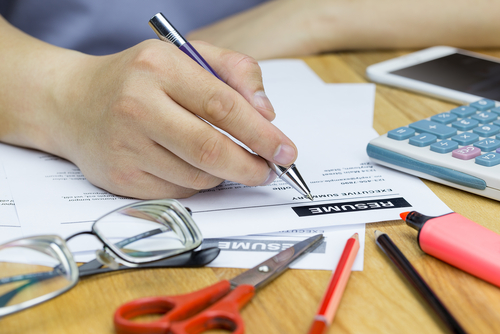
• Have you proof-read your resume? Have you had someone with excellent grammatical skills proof-read it?
• Is it free of any typos and grammatical errors?
• Is there a seamless flow to your resume? Is it formatted correctly?
• Is your resume appealing, neat, professional and is easy to read?
• Is your contact information correct and quick to find on the page?
• Does your introduction accurately describe why you are the best candidate for the position?
• Have you used “key words” through-out your resume?
• Does it contain specifics of what you have done and accomplished in a concise manner?
• Does it highlight your skills verses your job duties?
• Do your skills and experiences “match” that of the employers needs?
• Does your resume “pop”? Does it look original?
• Is it customized to the specific job you are applying for?
• Have you limited yourself to no more than two pages?
• Do you know your resume? Can you back-up stated skills with specific examples?
• Is everything on your resume true? Can you provide verification on all statements?
• Have you contacted your references/previous employers to inform them that they may be contacted for a reference?
